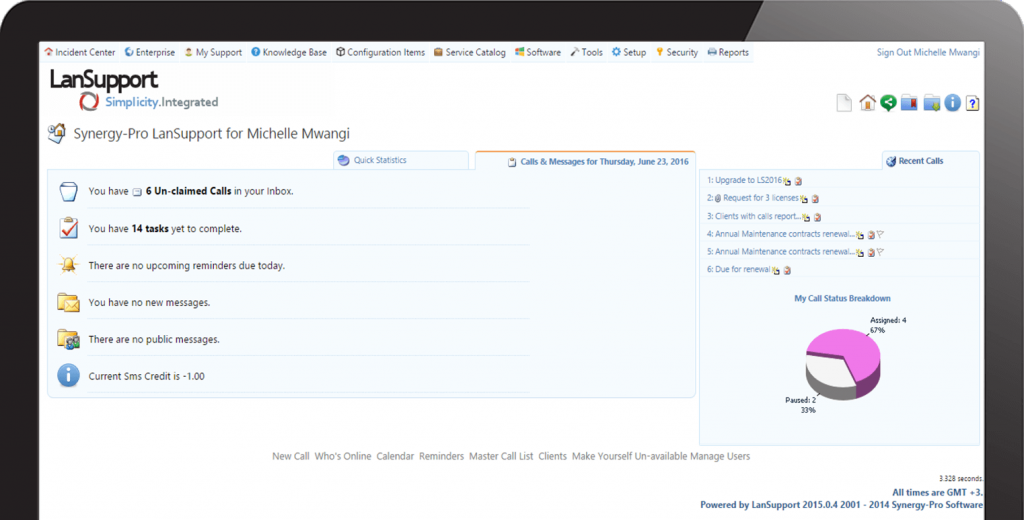LanSupport ServiceDesk 2016, scheduled for version 2017 release, is now in its 13th year of development. LanSupport 2016 is not merely a shift in naming convention – LanSupport 5.8 being last release with the former naming convention. It is a major release that responds to the valuable input from users based on evolving business needs and the reality of continuously evolving technology platforms.
LanSupport has from inception been based on ITIL, the globally recognized best practice framework for service management on which ISO is based. Although service operations in general and the Incident control process in particular continue to feature prominently in the LanSupport feature set, other ITSM processes like request fulfilment and change management are now supported.
Some of the key features in LanSupport 2016 include:
[wp-svg-icons icon=”pause-2″ wrap=”i”] Pausing of Tickets: There are times when a ticket cannot be resolved for legitimate reasons e.g. Awaiting spares or User raising ticket not available (e.g. away on leave). The assigned user can now pause the ticket, but must specify the task requiring the ticket to be closed. This will avoid unnecessary escalation notifications to management for issues on hold for acceptable reasons.
[wp-svg-icons icon=”calendar” wrap=”i”] Scheduled Calls: Projects and maintenance operations are often scheduled in the future. They may be one-off or recurring .This feature allows the user to specify when the ticket should be created and if recurring, specify the schedule. Tracking of preventive maintenance or normal operational tasks e.g. Daily/Weekly tasks (backups, anti-virus updates etc.) can be scheduled for automatic ticket creation.
[wp-svg-icons icon=”signup” wrap=”i”] Task Management: Tasks are the backbone of process based tickets (e.g. Projects, Request fulfilment, Requests for Change) that involve approvals and/or milestones. Tasks can now be grouped together into processes which are in turn linked to service issues. In addition, the tasks can be sequenced to start when a preceding task is due for completion. Management will now be in a position to not only identify which processes cause delay in projects (e.g. approvals) but which task in particular.
[wp-svg-icons icon=”users” wrap=”i”] Client Account Management: Clients can now be assigned an account manager with an option to either automatically assign the issue to the account manager or to keep the account manager informed of any change of status for tickets related to a given account. For instance the CIO can be configured as the account manager for senior management and get alerts on any status changes for tickets raised.
[wp-svg-icons icon=”mail-2″ wrap=”i”] Inbound Email Handling: Previous editions of LanSupport allowed auto creation of calls from email. This however was only accessible from the server. Management of inbound is now possible from the social media tab in the web interface. Additionally, creation of tickets from emails with an HTML body is now supported. Apart from ease of use for service desk team monitoring inbound email it is now possible to monitor alerts from business applications, intelligent devices, network management systems etc.